How to Choose A Server Fan
Choosing the right server fan is one of those small decisions that quietly determines uptime, performance, and energy spend. While it may resemble a PC fan, a server fan is built for high-impedance airflow paths, precise PWM control with BMC/IPMI telemetry, and hot-swap serviceability. This guide walks through what a server fan is, how to balance static pressure vs. airflow using the P–Q curve, and which specs—RPM range, acoustics, power, MTBF/L10—actually matter in 1U/2U/4U chassis
What Is a Server Fan
A server fan—sometimes called a server cooling fan—is a service-grade, often hot-swappable module designed to push air through high-impedance paths such as dense heatsinks, storage backplanes, and GPU tunnels so components stay within safe limits. Unlike consumer PC fans, a server fan prioritizes static-pressure capability, telemetry, and field serviceability rather than low noise; as a result, it suits 24×7 data-center duty. In terms of formats, you’ll commonly see 40×28 mm and 40×56 mm bricks as well as 60 and 80 mm units, available in axial or centrifugal (blower) designs, and connected via standard 4-wire PWM (power, ground, tachometer, PWM) or OEM 6–8-pin FRU interfaces.
Meanwhile, control and health monitoring rely on PWM speed control, tach feedback, and failure alarms integrated with the BMC/IPMI, while hot-swap trays with latches/handles, status LEDs, and N+1 redundancy further minimize downtime. For longevity, these server cooling fan modules typically use ball or fluid-dynamic bearings, offer wide operating-temperature ratings, and resist shock and vibration, thereby achieving high MTBF. When reading a datasheet, focus first on airflow (CFM or L/min) and—especially for 1U/2U chassis—static pressure (mmH₂O or Pa); then consider speed (RPM) and usable PWM range for control headroom, acoustic output (dBA) for lab or edge sites, power draw (W/A) that influences PSU sizing and TCO, and finally reliability markers such as MTBF/L10 at temperature and bearing type.

Key Factors for Choosing a Server Cooling Fan
Chassis & Airflow Strategy for Server Cooling Fans
Start by matching the chassis’ intended airflow path—typically front-to-back in rack mounts—so the server cooling fan reinforces, rather than fights, the ducting. High-density 1U/2U systems usually need higher static pressure to punch through tight heatsinks and drive walls, while roomier 4U storage boxes can prioritize total airflow (CFM) at lower pressure. Always verify the flow arrow or “INTAKE/EXHAUST” label on the server fan before buying replacements, and consider blanking panels, bezels, and cable routing, which can all alter pressure and create recirculation if misaligned.
Server Fan Performance: Static Pressure vs. Airflow
Chassis / Use Case | Typical Fan Size | Static Pressure Target (mmH₂O) | Airflow Target (CFM per fan) | Notes |
1U CPU/GPU (high-impedance) | 40 mm modules | 20–35 | 20–40 | Prioritize pressure to push through tight heatsinks and drive walls. |
2U general-purpose | 60–80 mm | 10–20 | 30–60 | Balanced pressure/flow; suits mixed workloads. |
4U storage enclosures | 80–120 mm | 5–12 | 50–100 | Lower pressure acceptable; higher CFM helps across larger, looser paths. |
Guidance for server cooling fan selection: In restrictive paths, pressure beats raw airflow. Don’t chase peak CFM—read the P–Q curve to see how the server cooling fan performs at your system’s impedance and typical PWM duty. Also remember that dust filters and drive-bay population increase impedance over time—budget extra margin.

Control, Telemetry & Firmware Thresholds for Server Fan Tuning
Confirm 4-wire PWM compatibility—duty range, PWM frequency, and tach pulses per revolution—so the BMC can govern the server fan accurately. Align BMC fan profiles, sensor placement, and alarm thresholds to your thermal map; this prevents nuisance alerts and needless full-speed spikes during short-term transients. If your platform supports zones, tie each server cooling fan group to the components it actually cools for smoother control.
Reliability & Thermal Life of Server Fans
For 24×7 duty, prefer ball or fluid-dynamic bearings and compare MTBF/L10 at elevated temps (e.g., 40–60 °C), not just at 25 °C. Edge or industrial deployments should also weigh shock and vibration ratings. Consider start–stop cycles and humidity exposure—both can affect lubricant life and bearing stability in server cooling fans over the long haul.
Serviceability & Redundancy in Server Fan Modules
Hot-swap modules with handles and blind-mate connectors cut MTTR and keep hands away from cables. Plan N+1 redundancy (or N+N for mission-critical racks) so airflow remains within limits during a failure or swap. Where applicable, verify FRU IDs and status LEDs so the platform can identify the exact server fan that needs replacement.
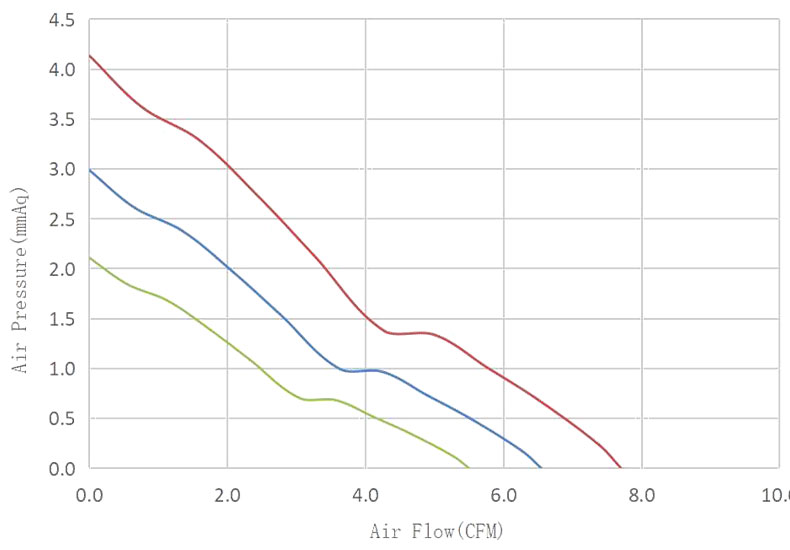
Server Cooling Fan Acoustics & Deployment Context
Labs and edge closets often value quieter operation at working RPM. Use zoned curves and sensible ramp rates to avoid distracting rev-ups, and place sensors near true hotspots instead of cold inlets. When comparing server cooling fans, focus on dBA at 50–70% PWM—where you’ll run most of the time—rather than just max-speed figures.
Power & Efficiency of Server Cooling Fans
Evaluate efficiency at the PWM levels you’ll actually use, not only at 100%. Lower steady-state watt draw reduces heat in the air path and helps facility PUE. For planning, look at total fan-wall power, not just per-fan watts, and consider W/CFM as a sanity check across candidate server fan models.
Compatibility & Pinout for Server Fan Integration
Match connector keying and pin order carefully; some OEM FRUs swap tach and PWM pins. Confirm mechanical envelope—depth, length, and latch style—so trays seat smoothly and clear adjacent parts. Also verify tach pulses per revolution and any firmware expectations to prevent BMC misreads with your chosen server cooling fan.

Environmental Factors & Derating for Server Cooling Fans
Account for altitude (thinner air reduces cooling), humidity and dust loading, and any intake filters—which add pressure drop as they clog. In dusty sites, allocate extra static-pressure headroom, define a cleaning cadence, and track RPM drift over time to catch rising impedance early.
Compliance & Documentation for Server Fan Programs
Check RoHS/REACH and safety markings (UL/CE), and for vendor-locked platforms, confirm FRU IDs. Keep datasheets, P–Q curves, and change logs handy; they speed procurement, assist firmware tuning, and make future troubleshooting of your server fan fleet far more predictable.
Recommended Cooling Fan Manufacturers
YCCFAN
YCCFAN offers a broad mix of DC axial and centrifugal server fans across common sizes, with PWM/tach variants and customization options (pinout, lead length, connectors) that help match unusual trays or backplanes. They’re responsive on samples and engineering tweaks, which is handy for pilots or edge deployments where a small change unlocks better airflow or fit. For 1U paths, look for their pressure-optimized SKUs and verify P–Q curves against your chassis impedance; for 2U/4U storage, their higher-CFM options can be cost-effective. As with any mixed-vendor fleet, confirm certifications and FRU identifiers up front to avoid surprises in BMC recognition.
Delta Electronics
Delta is a go-to for high-pressure, high-reliability server fans, especially in dense 1U/2U builds where static pressure matters more than raw CFM. Their catalog spans axial and blower formats with consistent PWM/tach behavior, clear P–Q curves, and sturdy bearings that hold up under elevated temperatures. In practice, you’ll find Delta modules as drop-in FRUs across many OEM platforms, which simplifies spares and field swaps. Expect excellent availability and tight performance bins; just plan for an assertive acoustic profile at the top end of the RPM range.
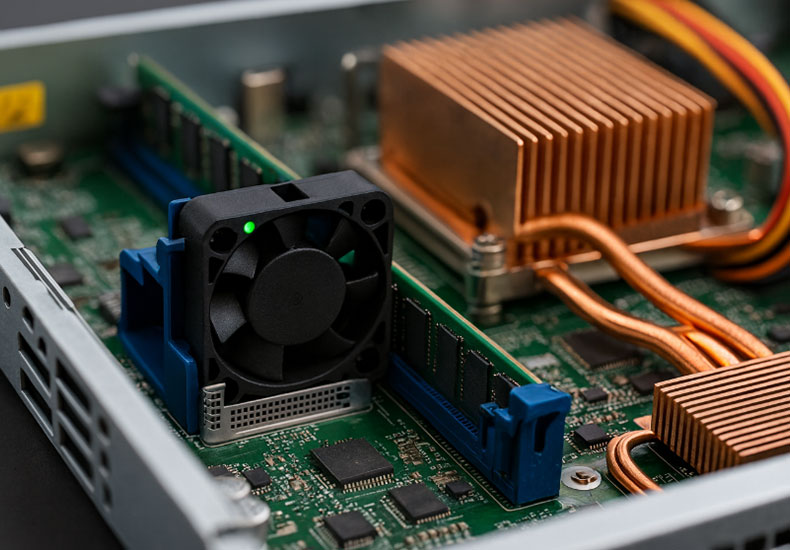
Nidec / Nidec Servo
Nidec specializes in high-RPM designs with impressive rotor balance and low vibration—useful for network switches, GPU nodes, and other vibration-sensitive chassis. Their server cooling fan lines tend to ramp smoothly with PWM, maintain stable tach feedback, and deliver repeatable pressure at working duty cycles, not just at peak. Documentation and lifecycle support are strong, making them a safe choice for fleets that value predictable behavior over many years. Unit pricing can run higher, but you’re paying for tight tolerances and longevity in true 24×7 duty.
Conclusion
At the end of the day, picking a server cooling fan is about matching real airflow impedance to reliable, serviceable hardware. Prioritize pressure where paths are tight, verify PWM/tach compatibility with your BMC, and demand reliability at temperature—not just at 25 °C.








